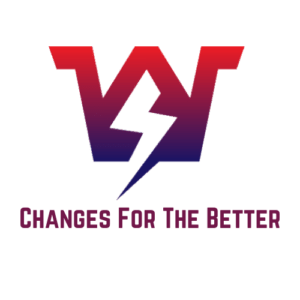Welcome to the wonderful world of BlackBerry! Whether you’re a new adopter, migrating from another smartphone, or you’re an old fan returning to your roots, getting to grips with a new device can seem daunting. But don’t worry! This guide is designed to help you set up and get the most out of your BlackBerry smartphone, every step of the way.
Think of your BlackBerry as a highly intelligent assistant that’s capable of helping you stay connected, organized, and productive. Here’s what you’ll learn:
- Setting Up Your BlackBerry: How to start from unboxing your BlackBerry device, including SIM and memory card insertion, changing time, language, and date settings and more.
- Understanding the BlackBerry Interface: Find out how to navigate the unique BlackBerry interface.
- Using BlackBerry’s Key Features: Explore the key features that BlackBerry offers, like BlackBerry Hub, BlackBerry blend, and more.
- Securing Your BlackBerry Smartphone: Guide to enhancing the security of your BlackBerry device by using password protection, firewall, and other security features.
Remember, setting up a new smartphone is not just about understanding the technicalities, it’s also an opportunity to personalize your phone experience and make the device truly yours.”
So, whether you’re setting up a brand-new device or giving an old model a fresh start, we’ve got you covered. Let’s start the journey of mastering your BlackBerry.
Setting Up Your BlackBerry Smartphone
Setting up your BlackBerry is a simple process that begins with inserting your SIM card and turning on the device. Here’s the step-by-step breakdown:
- First, make sure your BlackBerry is charged. A full battery makes the setup process seamless.
- Open the SIM card slot and insert the SIM card provided by your network carrier.
- Turn on your device by holding down the power button located on the right side of the smartphone.
Once your phone is powered up, you’ll need to go through a few more steps.
- Select your preferred language.
- Connect to a Wi-Fi network by entering your network’s password.
- Log in with your BlackBerry ID or create a new account if you do not have one.
- Set up your email by entering your credentials when prompted.
Using Your BlackBerry Smartphone
Now that you’re all set up, it’s time to explore the features of your BlackBerry smartphone. Here are some operating tips:
- Home Button: This button, located at the bottom center of your BlackBerry, takes you back to the home screen no matter where you are on the device.
- Keyboard Shortcuts: BlackBerry’s physical keyboard allows for various shortcuts. For example, holding down “T” scrolls to the top of a webpage, while “B” takes you to the bottom.
- Hub: This is a unique BlackBerry feature that allows you to view and manage all your messages and notifications in one place.
There are plenty more features to discover, so don’t hesitate to explore and really get the most out of your new BlackBerry smartphone.
Remember: BlackBerry’s interface might seem unusual if you’re migrating from another operating system, but it just takes a little practice to get used to its distinctive design and functionality.
In a nutshell, setting up and using a BlackBerry smartphone is a straightforward process that any user can master with a little patience and practice. So go ahead, dive in, and start making the most of your BlackBerry experience!
Choosing the right BlackBerry smartphone for you
Choosing the best BlackBerry smartphone for you requires a careful assessment of your needs, preferences, and budget. Here’s a friendly guide to help you make an informed decision.
Identify Your Needs
Start by identifying your primary needs. If you’re constantly on the move, consider a BlackBerry with a robust battery life, such as the BlackBerry Motion. For folks who need high processing power for tasks such as gaming or video editing, models like the BlackBerry Key2 could be more suitable with its powerful chipset.
Physical or Touchscreen Keyboard?
BlackBerry is well-known for their tactile physical keyboards, providing a unique typing experience that many users love. Models like the BlackBerry Classic and BlackBerry Passport feature this classic design. However, if you prefer a more modern smartphone experience with a touchscreen, the BlackBerry DTEK50 or DTEK60 may be up your alley.
Consider Your Budget
BlackBerry offers smartphones ranging from budget to high-end models. Determine your budget early to narrow your options and prevent overspending. You can find budget-friendly options like the BlackBerry Leap, mid-range models such as the BlackBerry Evolve, or premium devices like the BlackBerry Key2 LE.
Navigating the Specs
BlackBerry smartphones come with varying specifications that can affect performance. Here’s a short list to guide you:
- Processor: This affects your BlackBerry’s speed and overall performance. Models with updated processors will run smoother and quicker.
- Memory: Look at both the RAM (which affects multitasking) and internal storage (for apps, files, and photos).
- Camera: If you love taking photos, focus on models with high-quality cameras. BlackBerry devices like the KEYone have exceptional rear cameras.
- Battery Life: If you use your phone extensively throughout the day, a model with superior battery life will serve you best.
Once you’ve weighed all these factors, you’ll be better equipped to choose the right BlackBerry smartphone for your needs. Happy shopping!